DisplayPort Cables have become an indispensable component to provide visual connectivity to various devices for an unparalleled experience. With the ever-evolving technology landscape, DisplayPort offers a versatile interface standard that ensures a myriad of benefits with proper quality, high resolution, and impeccable connectivity. You might have also noticed that many monitors, and high-definition TVs, come with a DisplayPort, even though HDMI Cables and ports are more common. How are DisplayPort relevant in today’s tech-oriented world, and what are its uses? Let’s delve into the exploration:
What Is DisplayPort Technology?
Video Electronics Standards Association (VESA) developed DisplayPort as a primary option to connect display devices like monitors, projectors and televisions to computers. A desktop or laptop could easily use a Displayport to offer high-speed data transmission, which became crucial to offering optimum display.
High-speed data transfer rates ensure that you receive crisp video quality without any pixelated issues. If you seek to enjoy a high-resolution display and its content, then high data transfer speeds are essential. It also prevents lag or delay in the display. You can indulge in real-time activities without any delays.
Correlatively, DisplayPort technology has undergone several upgrades that it can now offer capabilities like HDR (High Dynamic Range), and Adaptive Sync technology, which isn’t seen in HDMI cables.
The Key Advantages of DisplayPort Cables
DisplayPort Cables offer an array of features and benefits not easily available in other visual connection options:
- DisplayPort cables are capable of offering higher bandwidth and transmission that even surpasses HDMI Cables. You could easily reach 8K to 16K display resolutions. Moreover, it doesn’t compromise on the frame rates.
- While content streaming is sufficient at 60 Hertz of frame rate, in competitive gaming and eSports, 120-165 Hertz of frame rate is a standard requirement. Many tech enthusiasts also prefer a high refresh rate for a smoother experience. Displayport Cables can offer this, while most HDMIs can’t.
- Display Ports were once only known to provide visual output, but modern DP Cables offer bidirectional data that makes it compatible with HDMI, DVI and other ports, as well. You might need an adapter for it.
- In multi-display setup, DisplayPort cables are known to offer the Daisy Chaining Method, which simplifies the use of cables, and you can connect multiple displays with a single wire.
Modern graphic cards and technologies like Adaptive Sync, FreeSync, and NVIDIA G-Sync have become pivotal in gaming and high-resolution displays. If you don’t like screen tearing and stuttering, these features are essential. A DisplayPort Cable can conveniently support it.
The Relevance of DisplayPort Cables In Modern Technology
Many high-end displays utilise the prowess of Display Port to offer crisp and high-quality resolution. Most Monitors and TVs that offer high refresh rates can only do so with the utilisation of the Display Port’s potential. Therefore, you can find Displayport commonly used in:
- Professional setups where visual output is crucial. It is commonly used in the Graphics and Design sector to provide accurate colour depths for content creation.
- Technology like Adaptive Sync ensures that Display Port stays relevant in Competitive Gaming and eSports. Therefore, Gaming Consoles and Desktop Monitors primarily use Display Port, while they also support HDMI output.
- In office setups and tech startups, Display Port’s dairy chaining enables multiple display connectivity without reducing the quality. It is pivotal in analytics and other productivity-based sectors.
- As mentioned earlier, Displayport Cables can support 4K to 16K displays, especially at higher refresh rates. It is commonly integrated into Home Theatres and Movie Aficionado Setups.
However, it is crucial to understand that all DisplayPort Cables vary in performance and transfer speed. Therefore, purchasing the right version is integral. Not all cables are the same.