The pandemic has created a boom in internet video calling, banking and shopping.
A new poll shows that almost half of people surveyed used video conferencing software for the very first time during the pandemic. It also shows that people spend much more time on the internet, with a fifth of those surveyed using the internet for more than eight hours a day – up from 12% before the first lockdown.
The survey, which was conducted for online security website Get Safe Online, also reveals that nearly a third of adults feel more vulnerable to online threats during the pandemic. Earlier in October, Get Safe Online hosted a webinar for consumers and businesses to discuss online safety.
Tony Neate, chief executive of Get Safe Online, commented: “The global pandemic has been massively exploited by cybercriminals as more and more people use the internet and mobile and home devices to do work, relax, learn and connect with friends, family and loved ones.”.
Get Safe Online has released a new “code of advice” to help users navigate the internet in a safe way. The organization is cooperating with the Foreign, Commonwealth and Development Office to host several events across more than twenty Commonwealth countries.
Tips on how to protect yourself online
There are many steps you can take to protect yourself online. Understanding the risks and how to avoid them is a key part of using the internet. Below are some tips that will help you be protected from online threats, whether you want to do online banking, shopping or play online slot machines safely.
1. Use a strong and unique password for each site: Having a strong password is your first line of defence. Create a strong password that includes many characters and a mix of numbers and special characters. Furthermore, be sure to use a unique password for every website you go to. This way, if one of your accounts is hacked, it won’t affect any of your other accounts.
2. Use internet security software: It is recommended to use internet security software such as an antivirus program on your PC and a similar security app on your smartphone. Smartphones can also be infected with malware and viruses.
3. Keep your software up to date: Ensure that your operating system, programs and mobile apps are up to date. Apply the latest updates and make sure to check for new updates often. Many updates fix security vulnerabilities in software.
4. Public wifi isn’t always secure: Most cafes, hotels and restaurants have a wifi hotspot, but remember that public wifi is often not properly secured. This means that you should avoid doing sensitive browsing or use a VPN when connected to public wifi.
5. Be aware of phishing scams: Be careful about which link or email attachments you click on. Phishing scams can be hard to detect, and the best way to stay safe is to never click on a link from an email address you don’t recognize.